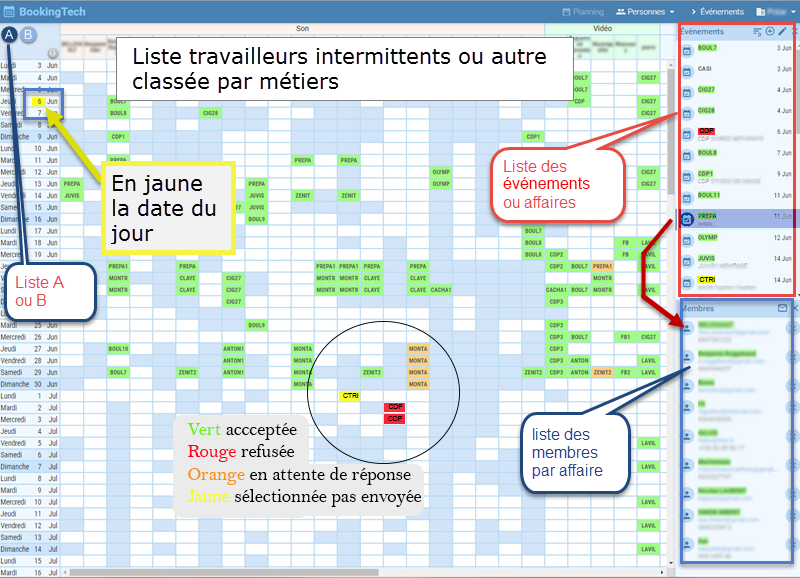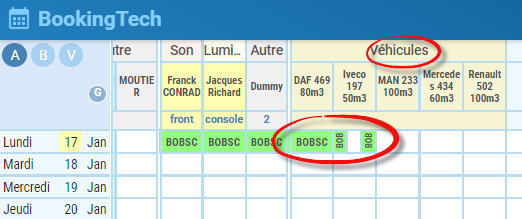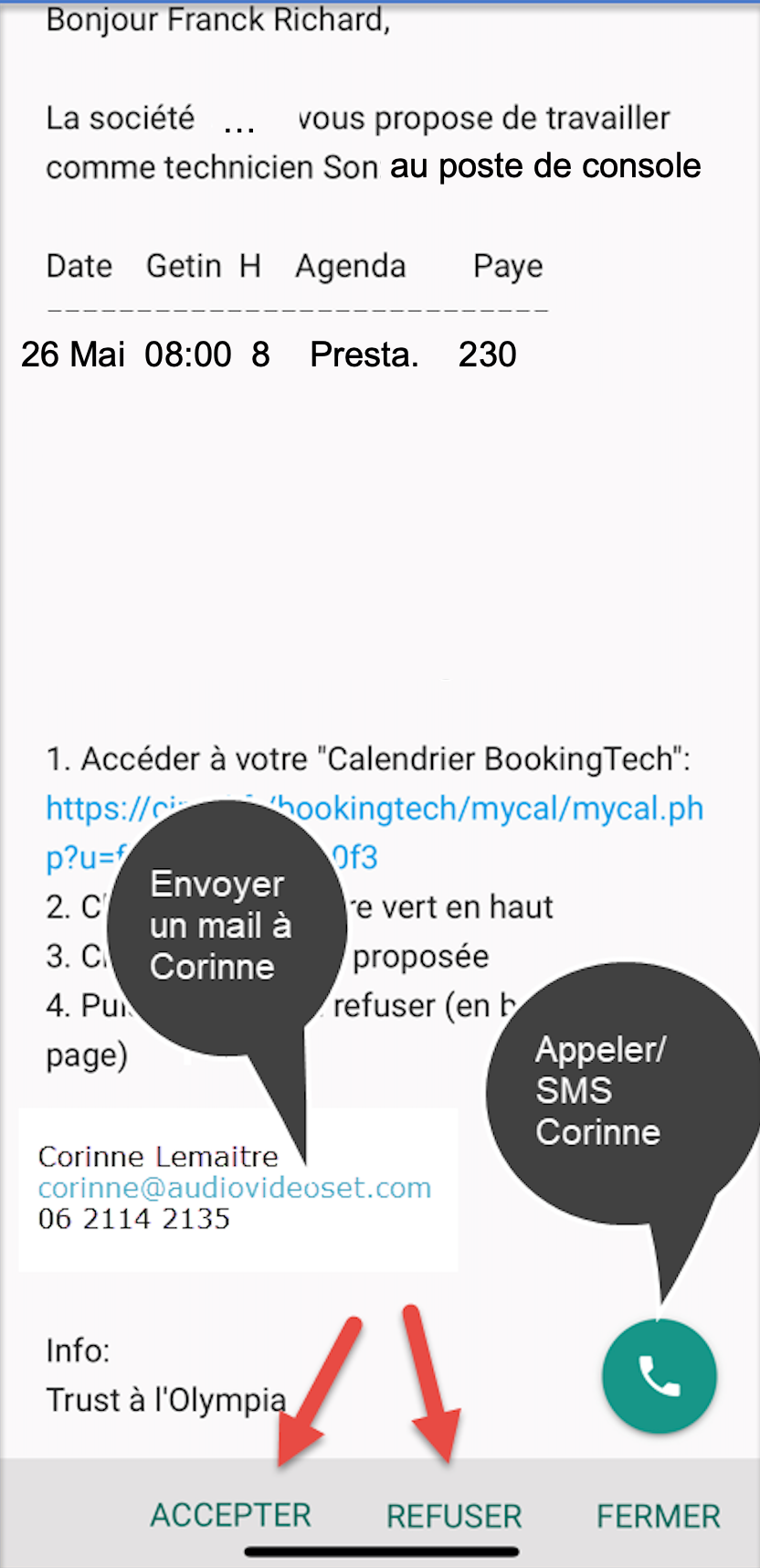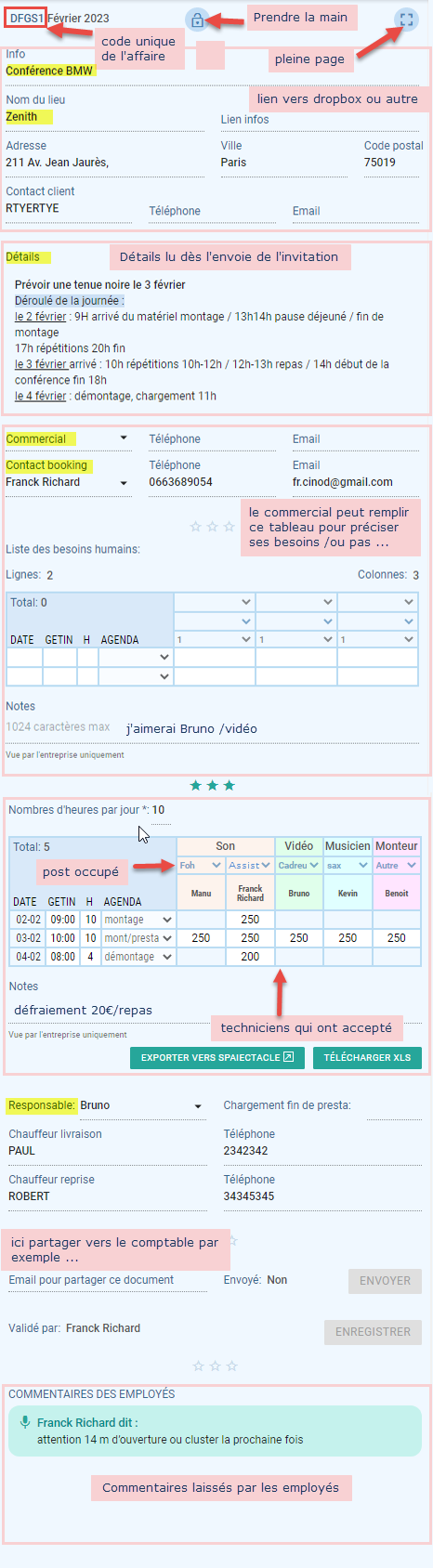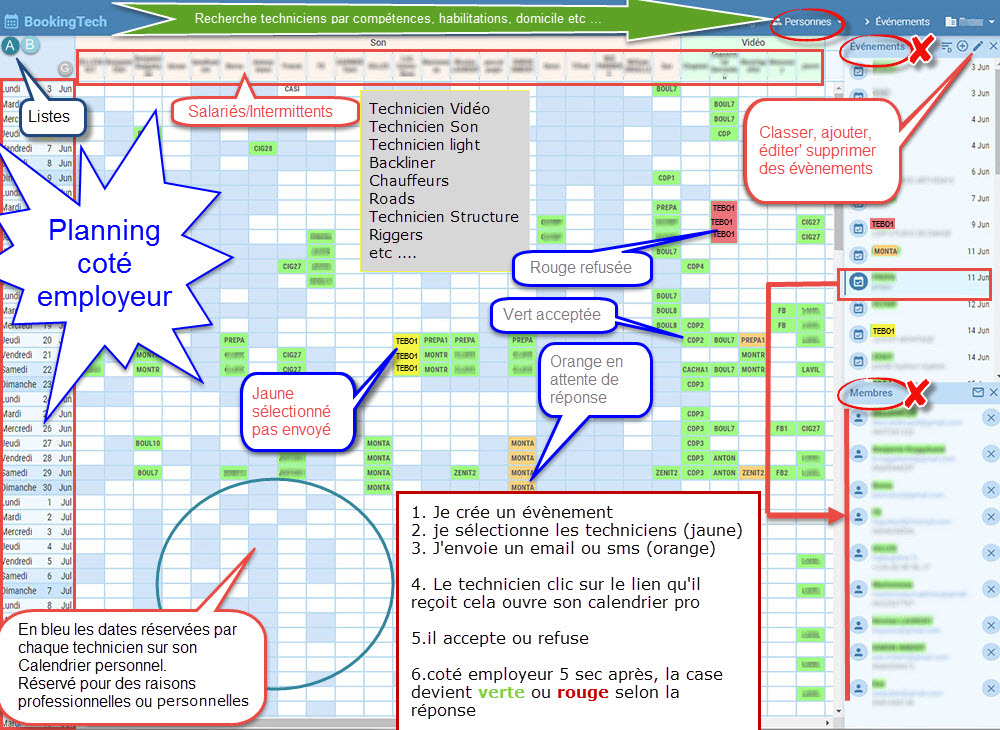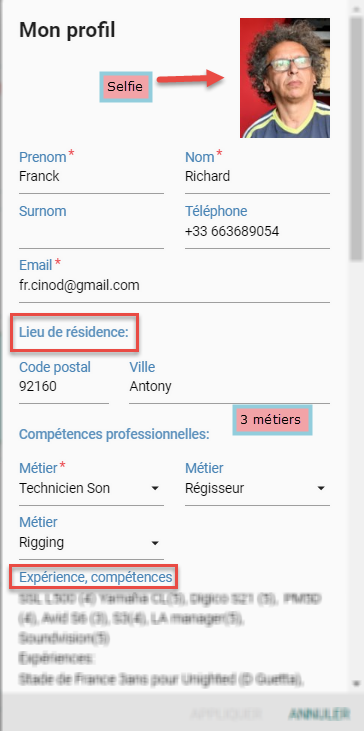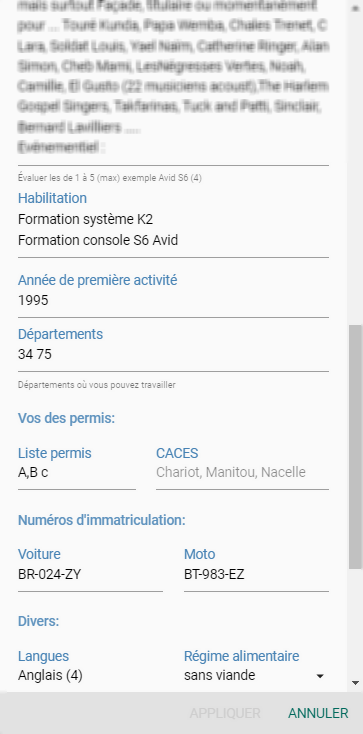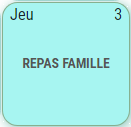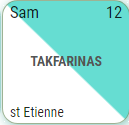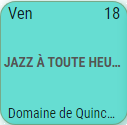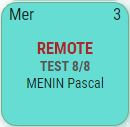BookingTech
Just Booking (free) for intermittent employees and employees in generalOn the employer’s side
The list of technicians you enter on your schedule is not shared with other companies.
 Offer work in 2 clicks
Offer work in 2 clicks
click on the Schedule to select the desired days from the technicians. i They will then receive an SMS or e-mail which will open their pro calendar to accept or refuse the proposed job.
If the worker refuses, the initially orange box awaiting a reply will immediately turn redor green if he accepts.
A visual alternativeallows you to track your business over time.
Zoom in/out
(click on the “play” button to see the animation)
An intuitive display system highlights the key stages of the process, enabling fast, efficient monitoring of the essential elements:
- Contract status: A visual marker clearly indicates whether the contract has been signed.
- Validation of the DPAE: A specific indicator signals approval of the Déclaration Préalable à l’Embauche.
- Invoice tracking: A distinct visual cue confirms that the invoice has been sent to the customer.
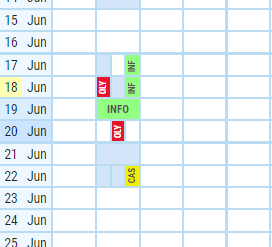
 3 shifts/day
3 shifts/day
After double-clicking on a square with a planning dimension, it will divide into three.
Vacation, prep work, personal unavailability. Hover the mouse over it to see the time and duration.
By moving the mouse over the names in the schedule, a form appears: First name last name job photo, home postal code and a summary of the technician’s declared skills.
Clicking on the photo enlarges it, and right-clicking on it saves it for various purposes.
Clicking on the small arrow opens the technician’s complete file, with space for annotations.
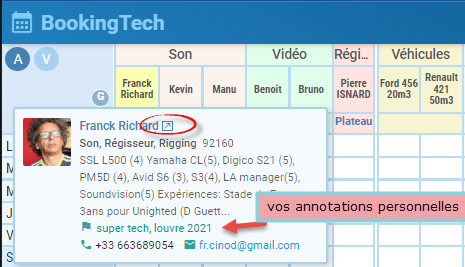
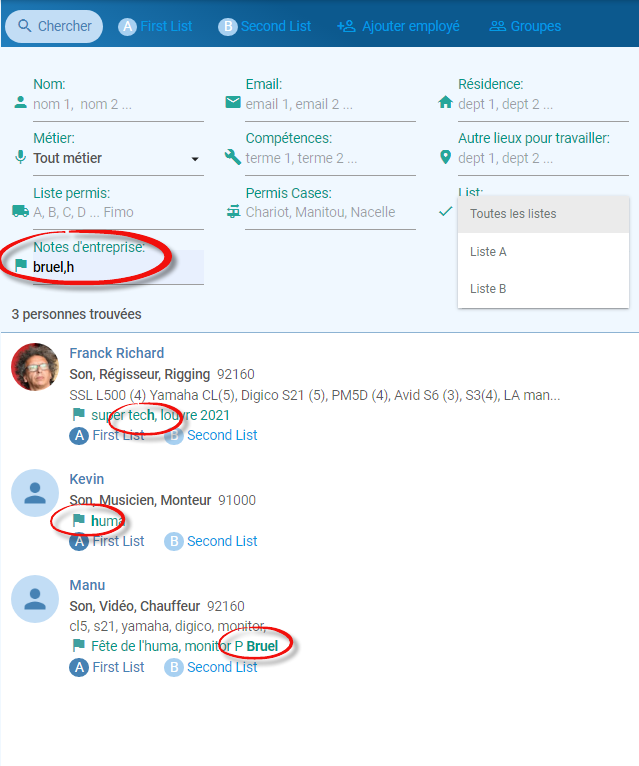
 Search for skills
Search for skills
You can search for employees by skills, qualifications, location, etc…
All these elements will have been declared by the employee from his application in “profile”.
There’s also a space for annotations: “Company notes”.
Coté Employé (free subscription)
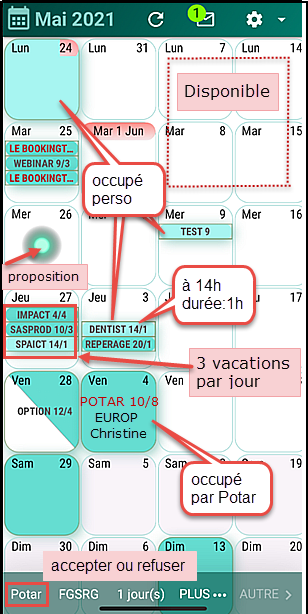
Atoutmoment you can make yourself unavailable in 1 click for professional or personal reasons. 5 seconds later, all the companies with whom you share your availability will be informed.
You receive an email or SMS containing the proposal and the link that opens your BookingTechcalendar on your computer or smartphone.
Confirm or decline the proposal :
1. Click on the green dot at the top
2. Click on the black bar at the bottom
3. Accept or decline
Discussion is still possible, as the window that opens tells you who made the proposal, with their phone number and email address.
Once the deal has been accepted, you can immediately click on the date to view the roadmap, address, team, shared files, etc…
For employees, a roadmap in 1 click from the smartphone
Each worker has access from his smartphone or computer to the roadmap by clicking on the date of the event.
Venue address with google map and Waze
Customer contact phone email
Company contact(booker, logistics)
Sales contact or project manager
Contact driver delivery and pick-up
Pick-up schedule
Working day: start time, type of day and salary
Contactwith phone number, email and photo
Name of Site manager
Team leaders
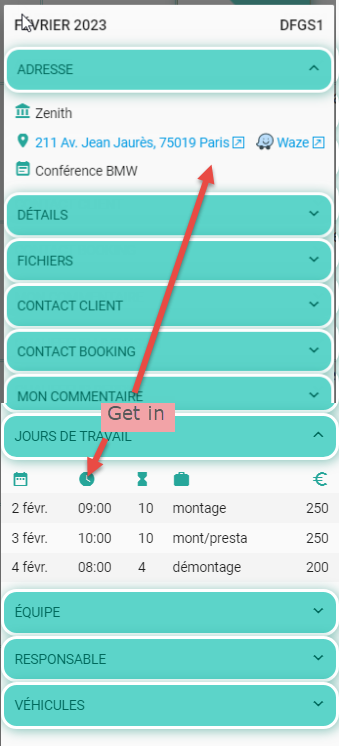
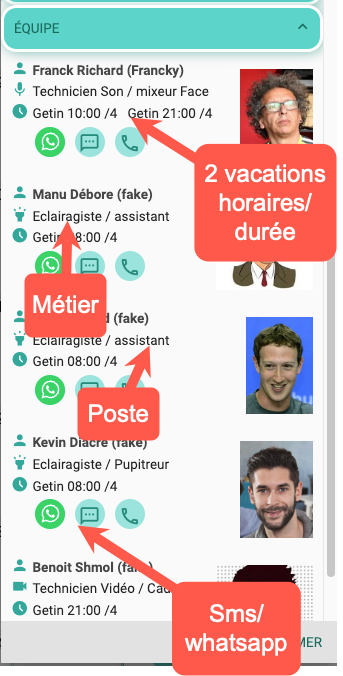
Vehicles used for delivery and collection.
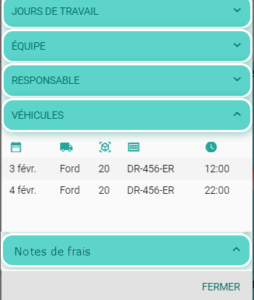
Here you’ll find information about the day’s events.
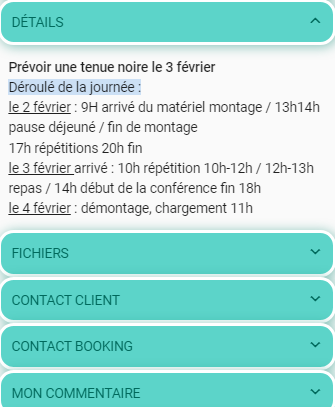
Shared files, plans, schedules, Wysiwyg, etc.
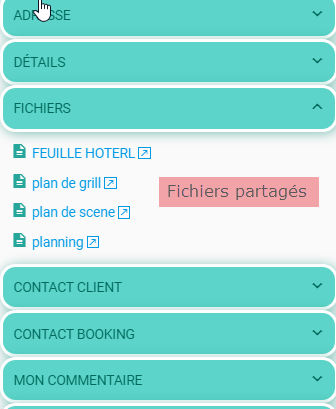
Share a comment, a testimonial or a photo.
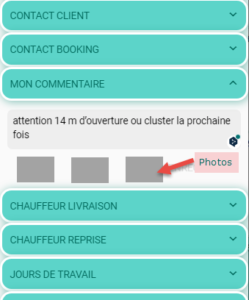
Scanyour expense reports from the application by business, by date you’ll be informed of the reimbursement value and when it’s effective…
On the employer’s side, expenses are listed and classified in the event sheet.
12/month for an additional Booker or salesperson
6€ /month for the “Only View” version, a display without salary and without the possibility of modifying or creating an event.
9€ per 100 sms
sPAIEctacle export option 150€ (one-off)
Click here to test without obligation
* prices are exclusive of VAT
Contact us for versions with more than 200 employees
Find out more ?
Event sheet
Fromthe ‘Event‘ section, you can access the form, which can be filled in right up to the last moment by the person in charge of the event or booker.
 An extract of this form can be sent to the person responsible for declarations and contractsÂ
Taking control: if someone wishes to modify an element, they must first click on the “padlock” to ensure that they are the only person authorized to save a modification.
Commercial space: if the salesperson is not the Booker he or she can enter his or her human needs in the first table.
You can also fill in the address, customer contact and business details.
Nothing is final
Armed with all these elements, the booker can take on the rest of the work: booking the right candidates.
an extract containing the list of contacts as well as the list of members will be accessible to technicians as a roadmap directly on their calendar by clicking on the date
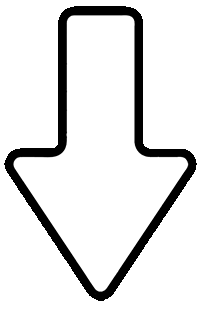
Clickingon the little arrow, circled in red in the previous image, takes you to the employee’s complete file, showing the “company note”, which you can fill in or edit.
This company note will also be visible but not modifiable by the employee, in the interests of greater transparency.

Employee side
Accessible directly from your smartphone/computer calendar, this information sheet is a bit like your CV.
it can be updated regularly. In competence what is written first is the most important because visible in summary version
with the option of taking a selfie, which is immediately available online
Click images to enlarge
The calendar can be synchronized with Google Calendar
On Google Calendar
On your BookingTech Calendar
On Google Calendar
On your BookingTech Calendar
You yourself indicated this date as unavailable for personal reasons “P”.
You yourself indicated this date as an option following a phone call or text message from Novelty.
You yourself have indicated that this date is unavailable for professional reasons.
“APSdéco” offered you some work, which you accepted via BookingTech.
Employer benefits :
 Simplicity Book a worker in 2 clicks
- speed: standard and customizable automatic sms and email messages
- efficiency: send proposals to people who are, in principle, available
- productivity: launch your invitations and get on with your other tasks
- security: only you can cancel a proposal once it has been approved by the future employee: tacit contract
- flexibility: in the event of cancellation, an automatic message is sent which you can edit
- efficiency: once the team is complete, validate it, which results in an email being sent to the person responsible for declarations and contracts
- Fair: easier to be equitable in the distribution of work
- ecological 1. promotes local employment
2. sending a simple message is much less energy-consuming than a phone call 3. limiting the number of perfectly useless messages sent because we know their availability - an editable roadmap containing all the team’s contacts is accessible to all participants
- a download area for documents useful for the event
- general email or sms to the whole team or selected employees
Employee benefits :
accept or decline a proposal in 2 clicks
- 1-click access to availability information
- If you would like more information about a proposal, please contact the right person , whose name and telephone number are attached to the message.
- promotes local employment : thanks to a search engine usable by companies: search by skill and geographic location
- Enables you to be contacted by new employers
- you go on tour, no one contacts you, you’re back, companies see your availability
- A simple click on the reserved date and you have access to the telephone and email addresses of the entire team, a roadmap, names and telephone numbers of drivers etc…
- On site you have a kind of “walkie-talkie ” to contact any member of the team.
- Send your invoices via the application and track reimbursement if the company authorizes this service
- BookingTech registration (Free) as an intermittent worker or not.
- a pro calendar compatible with google calendar
- a download area for documents useful for the event
- month-end balance sheet to facilitate Pôle Emploi declaration
- Each day can be divided into 3 parts, with the possibility of 3 employers.