Cinod about L.Acoustics As a technician or salesperson working with L.Acoustics equipment, it is essential to regularly consult the "Preset Guide". This guide provides invaluable information on the optimum use of your equipment.
Cinod about L.Acoustics
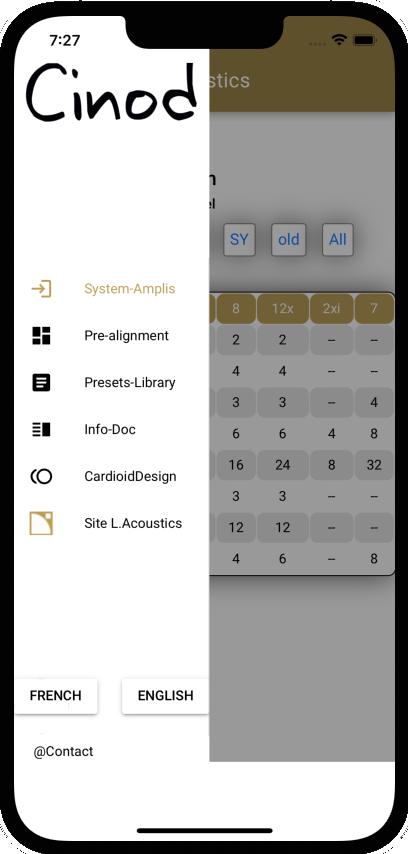
Select the type of equipment, by type: A, or X or K etc .
Then at the top of the columns we read: 4 for the LA4 amp, 4x for the LA4X etc… and thus the maximum number of kara that can be used per amp.
Selecting KARAII in the first column opens the details below, with amps by Output and in total
All this information comes exclusively from the documentation and the "Preset Guide" by L.Acoustics
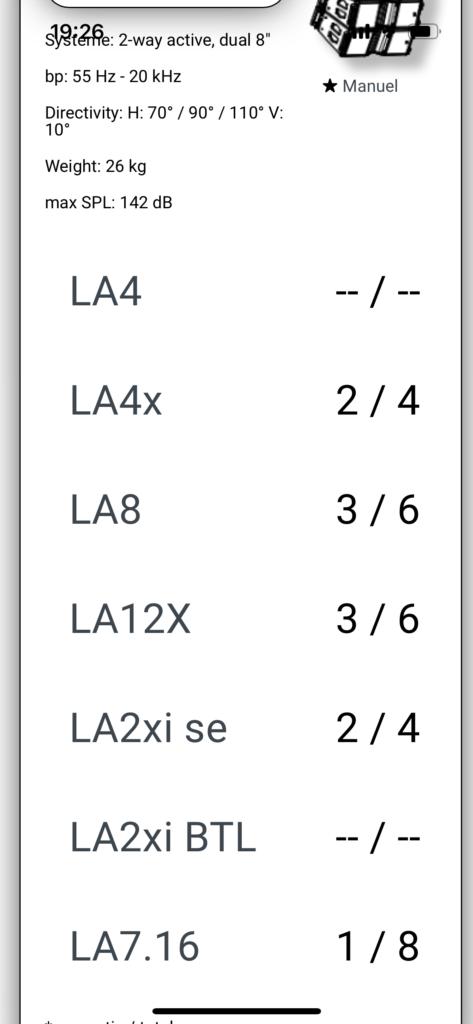
Active/passive speaker, bandwidth, directivity, speaker weight
And to specify the number of Kara per output / number of Kara usable in total on this amp, for example here with the LA4X it’s 2 per output and 4 in total (the Kara being a 2-way active loudspeaker).
- See the list of presets on the app
- Note the number of the desired preset.
- Turn to select the number.
- Confirm loading
- Check the parameters of the loaded preset.
Faster than scrolling through presets one by one.

2/3 of the way into the room, measure the distance to the system and then to the Subwofer. Enter the 2 values in A and B
Consult the pre-alignment values according to your configuration
Enter the value in ms in the ‘System’ or ‘Sb’ box, then press calculate
If the Sub is red, reverse its Phase.

Here are a few theoretical concepts you need to know about impedance, amplifier power and the cross-section of speaker cables to use, depending on the length required.

As a reminder, here are the different possible set-ups for a cardioid Sub configuration.



